Create an IoT Application without having to implement the protocols – it’s done for you!
The IoT Reference Platform from Embedded Access allows you to quickly port an existing application, or to create a new one, without requiring knowledge of any of the protocols. Whether you’re looking to port an existing application, you’re creating a new one from scratch, or if you simply want a fast and efficient way to evaluate new hardware, the IoT Reference Platform will enable you to rapidly get to the prototyping stage with implemented: custom web pages, data access using the RESTful API, SNMP control using a generated MIB, Telnet to access all IO and application parameters, Lua scripting support, and email generation for alarms.
Watch the Overview Video
In 6 minutes see the whole build process to creating your IoT Application.
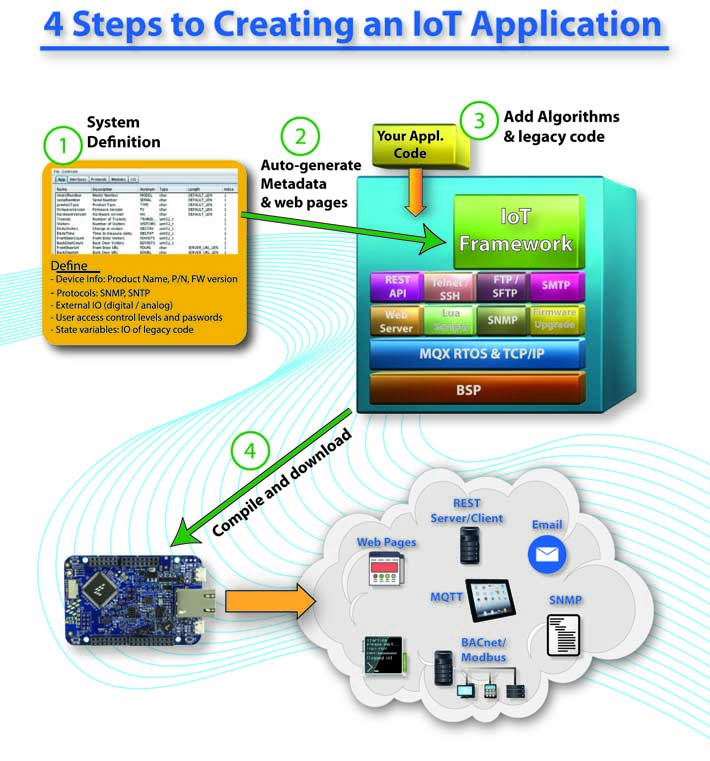
1) System Definition
The user enters information about the System Parameters into the Embedded Sensor Framework application on a PC, including:
- Device Info: product name, part number, firmware version etc
- Protocols to enable and their associated parameters
- External IO that will be used (digital and analog)
- User Access Control: desired levels of authority with associated passwords to control who has access to what information
- State variables: all inputs/outputs required by their legacy code that can be rendered over a protocol.
- Any application code variables that you want exposed to the web pages and internet protocols
2) Generate Web Pages and Metadata
From the Embedded Sensor Framework app click the Generate button. This converts the data entered in step 1 into custom web pages and metadata that is compiled with your application. The metadata tells the IoT Framework code what data your system requires, where to get it, and which protocols to send it to.
3) Add Legacy code
Your legacy code is added to the provided project that contains the IoT Reference Platform, the web pages, and the metadata. Alternatively you can create new application code, either a full application or a simple starter application to do some quick testing with the processor and peripherals.
4) Run Application
The compiled application is downloaded to the target and the following features are automatically available, without writing any additional code:
- Secure web pages: Any data defined in the System Definition may be served to the user via web pages using pre-defined CGIs. These include CGIs to dynamically update data and to post data, and to upload new firmware and configuration files. There is no requirement to write additional CGIs. The data can also be retrieved or changed using the RESTful API. Data may optionally be secured using SSL.
- MQTT: Publish local data or subscribe to receive inputs from an MQTT Broker for real time data access and updates.
- REST: Any System Parameter may be read or written via a pre-configured RESTful API.
- SNMP Control: The MIB is automatically generated by the Embedded Sensor Framework and the user can now monitor and change all system parameters.
- Email Alarms: An email will be generated and sent to the specified address when any user defined alarm conditions occur.
- Telnet: Telnet may be used locally over serial or remotely via Ethernet to set or get any of the System Parameters. SSH may optionally be used for remote connections to ensure that the connection is secure.
- Lua Scripts: The user may use the Lua Scripting language to access any of the System Parameters or to make MQX API calls. This is ideal for system testing and rapid prototyping of new features.
- Remote Updates: The user can update the firmware version locally or remotely using the HTTP or FTP protocol
- Configuration Storage: Configuration System Parameters modified over an IoT interface are automatically stored to the File System and restored at boot time.